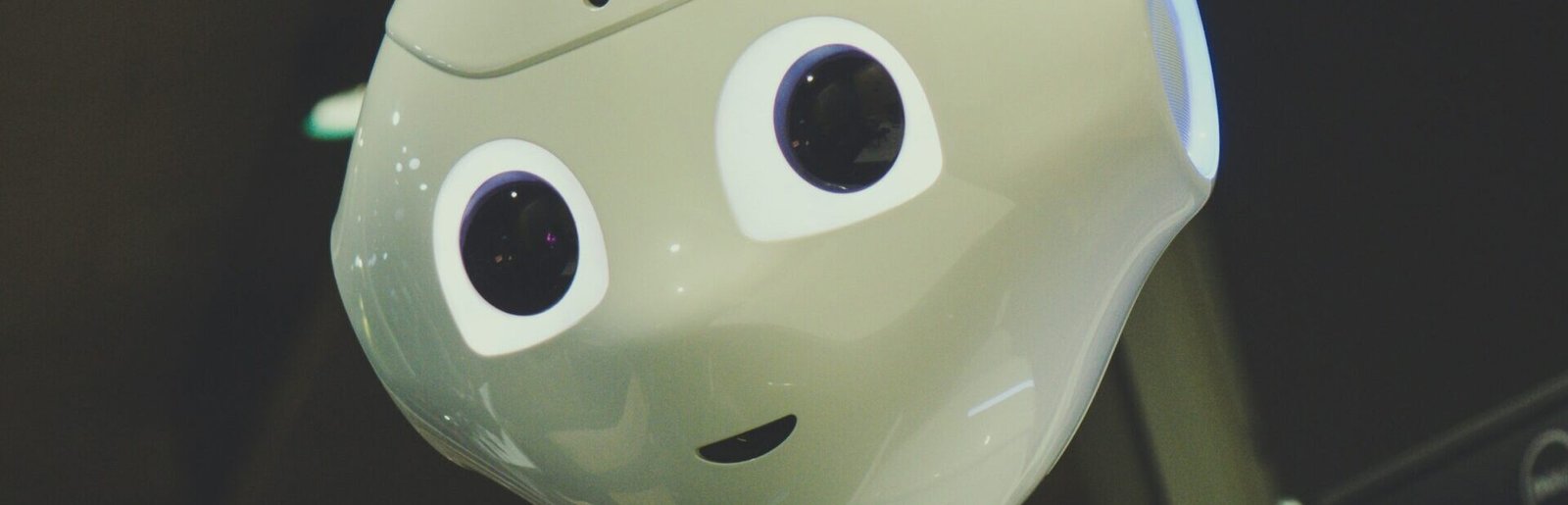Setting Up a Kubernetes Cluster on Ubuntu Server 22.04.3 LTS
In this guide, we will walk through the steps to set up a Kubernetes cluster with containerd as the container runtime on Ubuntu Server 22.04.3 LTS. We will cover the installation on three nodes, including the control plane and worker nodes.
Prerequisites
- 3 Nodes, each with 2 vCPU, 8 GB RAM, and 50GB Disk
- Operating System: Ubuntu Server 22.04.3 LTS
- Kubernetes Version: 1.29.1
Node Details:
- k8smaster01: 192.168.0.221 (Master Node)
- k8s-node1: 192.168.0.222 (Worker Node 1)
- k8s-node2: 192.168.0.223 (Worker Node 2)
Setup on All Nodes
|
1 2 3 4 5 6 7 8 9 10 11 12 13 14 15 16 17 18 19 20 21 22 23 24 25 26 27 28 29 30 31 32 33 34 35 36 37 38 39 40 41 42 43 44 45 46 47 48 49 50 51 52 53 54 55 56 57 |
sudo su # Update /etc/hosts printf "\n192.168.0.221 k8smaster01\n192.168.0.222 k8s-node1\n192.168.0.223 k8s-node2\n\n" >> /etc/hosts # Load necessary kernel modules printf "overlay\nbr_netfilter\n" >> /etc/modules-load.d/containerd.conf modprobe overlay modprobe br_netfilter # Set system parameters for Kubernetes networking printf "net.bridge.bridge-nf-call-iptables = 1\nnet.ipv4.ip_forward = 1\nnet.bridge.bridge-nf-call-ip6tables = 1\n" >> /etc/sysctl.d/99-kubernetes-cri.conf sysctl --system # Install containerd wget https://github.com/containerd/containerd/releases/download/v1.7.13/containerd-1.7.13-linux-amd64.tar.gz -P /tmp/ tar Cxzvf /usr/local /tmp/containerd-1.7.13-linux-amd64.tar.gz wget https://raw.githubusercontent.com/containerd/containerd/main/containerd.service -P /etc/systemd/system/ systemctl daemon-reload systemctl enable --now containerd # Install runc wget https://github.com/opencontainers/runc/releases/download/v1.1.12/runc.amd64 -P /tmp/ install -m 755 /tmp/runc.amd64 /usr/local/sbin/runc # Install CNI plugins wget https://github.com/containernetworking/plugins/releases/download/v1.4.0/cni-plugins-linux-amd64-v1.4.0.tgz -P /tmp/ mkdir -p /opt/cni/bin tar Cxzvf /opt/cni/bin /tmp/cni-plugins-linux-amd64-v1.4.0.tgz # Configure containerd mkdir -p /etc/containerd containerd config default | tee /etc/containerd/config.toml # Manually edit /etc/containerd/config.toml to set SystemdCgroup to true vi /etc/containerd/config.toml systemctl restart containerd # Disable swap swapoff -a # Ensure swap is permanently disabled in /etc/fstab # Update system and install Kubernetes tools apt-get update apt-get install -y apt-transport-https ca-certificates curl gpg # Add Kubernetes APT repository mkdir -p -m 755 /etc/apt/keyrings curl -fsSL https://pkgs.k8s.io/core:/stable:/v1.29/deb/Release.key | sudo gpg --dearmor -o /etc/apt/keyrings/kubernetes-apt-keyring.gpg echo 'deb [signed-by=/etc/apt/keyrings/kubernetes-apt-keyring.gpg] https://pkgs.k8s.io/core:/stable:/v1.29/deb/ /' | sudo tee /etc/apt/sources.list.d/kubernetes.list # Update package lists and reboot apt-get update reboot |
Installing Kubernetes Components
|
1 2 3 4 5 6 7 8 9 10 11 12 |
sudo su # Install Kubernetes components apt-get install -y kubelet=1.29.1-1.1 kubeadm=1.29.1-1.1 kubectl=1.29.1-1.1 apt-mark hold kubelet kubeadm kubectl # Check swap configuration to ensure it's disabled free -m |
Control Plane Node Setup (k8smaster01)
|
1 2 3 4 5 6 7 8 9 10 11 12 13 14 15 16 17 18 19 |
# Initialize Kubernetes control plane kubeadm init --pod-network-cidr 10.10.0.0/16 --kubernetes-version 1.29.1 --node-name k8smaster01 # Configure kubectl export KUBECONFIG=/etc/kubernetes/admin.conf # Install Calico CNI kubectl create -f https://raw.githubusercontent.com/projectcalico/calico/v3.27.2/manifests/tigera-operator.yaml wget https://raw.githubusercontent.com/projectcalico/calico/v3.27.2/manifests/custom-resources.yaml # Edit custom-resources.yaml if necessary (e.g., CIDR block) vi custom-resources.yaml kubectl apply -f custom-resources.yaml # Generate command for worker nodes to join the cluster kubeadm token create --print-join-command |
Worker Node Setup (k8s-node1 and k8s-node2)
|
1 2 3 4 5 6 7 8 |
# Run the following command generated by kubeadm on each worker node # This will join the worker nodes to the Kubernetes cluster # (Example command below, replace with your actual command) kubeadm join 192.168.0.221:6443 --token <token> --discovery-token-ca-cert-hash sha256:<hash> |
Conclusion
You now have a basic Kubernetes cluster set up using containerd on Ubuntu Server 22.04.3 LTS. You can start deploying your applications and scaling your infrastructure using Kubernetes. Remember to keep your Kubernetes components and system packages updated regularly.