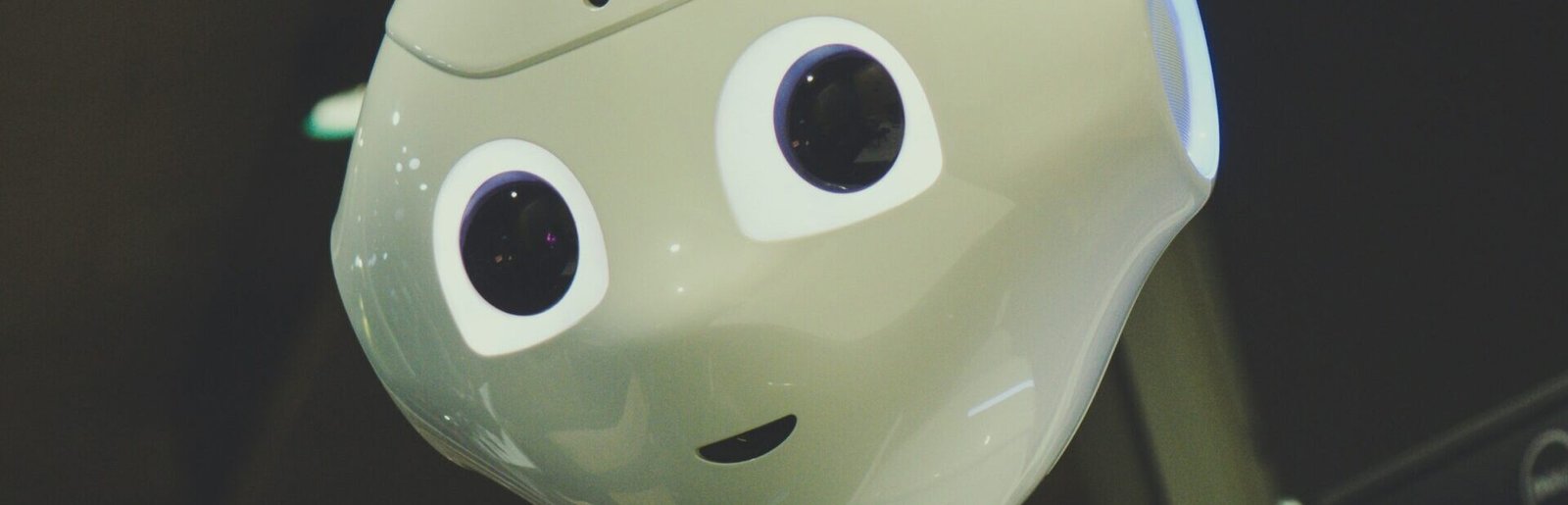Networking Basics: A Beginner’s Guide for Engineering Students
In today’s digital age, understanding the fundamentals of networking is crucial for any aspiring engineer. Whether you’re designing systems, troubleshooting issues, or optimizing network performance, having a solid grasp of networking concepts is essential. In this beginner’s guide, we’ll explore the basics of networking, including IP addresses, ports, switches, firewalls, routers, and common network protocols like SSH, FTP, and SFTP.
Understanding IP Addresses and Networking Essentials
In the realm of computer networking, IP (Internet Protocol) addresses serve as the fundamental building blocks for communication between devices. As an engineering student diving into the world of networking, it’s essential to grasp the core concepts surrounding IP addressing and other networking essentials.
IP Addresses: The Basics
An IP address is a unique numerical label assigned to each device connected to a network. These addresses enable devices to identify and communicate with one another across the internet or local networks. There are two main versions of IP addresses in use today: IPv4 and IPv6.
- IPv4: This version of IP addressing uses a 32-bit address format and is expressed in four octets separated by periods (e.g., 192.168.1.1). However, the limited number of available IPv4 addresses has led to the adoption of IPv6.
- IPv6: IPv6 employs a 128-bit address format, providing a significantly larger pool of available addresses compared to IPv4. IPv6 addresses are expressed in hexadecimal notation and are structured in eight groups of four hexadecimal digits separated by colons (e.g., 2001:0db8:85a3:0000:0000:8a2e:0370:7334).
Addressing Schemes: Public, Private, and Reserved
Understanding different addressing schemes is crucial for managing network resources effectively:
- Public Addresses: These addresses are globally unique and routable on the internet. They are assigned by Internet Assigned Numbers Authority (IANA) and allocated to Internet Service Providers (ISPs) or organizations.
- Private Addresses: Private IP addresses are reserved for use within private networks, such as LANs. They are not routable on the internet and are commonly used for internal communication.
- Reserved Addresses: Certain IP addresses are reserved for special purposes, such as loopback addresses (e.g., 127.0.0.1) for testing network interfaces and broadcast addresses for sending data to all devices on a network segment.
IP Address Classes and Subnetting
In the past, IP addresses were divided into classes (A, B, C, D, and E) based on their leading bits. However, Classless Inter-Domain Routing (CIDR) has largely replaced classful addressing. Subnetting involves dividing a network into smaller subnetworks to improve efficiency and manageability.
Networking Devices: Switches, Routers, and Firewalls
- Switches: Switches are essential networking devices that connect multiple devices within a LAN. They forward data packets between devices based on MAC addresses.
- Routers: Routers serve as the gateway between different networks, directing traffic based on IP addresses. They enable communication between devices on different subnets or networks.
- Firewalls: Firewalls monitor and control incoming and outgoing network traffic based on predefined security rules. They help protect networks from unauthorized access and cyber threats.
Secure Communication: SSH, FTP, SFTP
- SSH (Secure Shell): SSH provides secure remote access to devices over an encrypted connection, allowing users to execute commands securely on remote systems.
- FTP (File Transfer Protocol): FTP is a standard network protocol used for transferring files between a client and a server on a network.
- SFTP (SSH File Transfer Protocol): SFTP is a secure version of FTP that uses SSH for encryption, providing secure file transfer capabilities.
Ports: Entry Points for Network Communication
Ports are virtual endpoints used by applications and services to communicate over a network. They allow multiple network services to operate simultaneously on a single device. Common port numbers include 80 for HTTP (web), 22 for SSH (secure shell), and 21 for FTP (file transfer protocol).
Switches: Connecting Devices Within a Network
Switches are networking devices that connect multiple devices within a local area network (LAN). They use MAC addresses to forward data only to the intended recipient, making communication more efficient and secure. Switches are essential for building scalable and reliable network infrastructures.
Firewalls: Protecting Against Unauthorized Access
Firewalls are security devices that monitor and control incoming and outgoing network traffic based on predetermined security rules. They act as a barrier between internal and external networks, preventing unauthorized access and protecting against cyber threats. Firewalls are crucial for maintaining network security and safeguarding sensitive data.
Routers: Directing Traffic Between Networks
Routers are networking devices that forward data packets between different networks. They determine the best path for data transmission based on routing tables and network protocols. Routers play a vital role in connecting multiple LANs or WANs and enabling communication across diverse network environments.
SSH, FTP, and SFTP: Common Network Protocols
SSH (Secure Shell), FTP (File Transfer Protocol), and SFTP (SSH File Transfer Protocol) are common network protocols used for secure communication and file transfer over a network. SSH provides secure access to remote systems, while FTP and SFTP facilitate the transfer of files between devices.
Basic Network Security Principles: Securing Your Network
Understanding basic network security principles is essential for protecting against cyber threats and unauthorized access. Implementing strong passwords, keeping software up to date, and using encryption protocols like SSL/TLS are crucial steps for enhancing network security.
Conclusion: Building a Foundation in Networking
In conclusion, gaining a basic understanding of networking concepts is essential for any engineering student entering the field. By grasping the fundamentals of IP addresses, ports, switches, firewalls, routers, and common network protocols, students can build a solid foundation for designing, managing, and securing network infrastructures. Continuously learning and staying updated on advancements in networking technologies will enable students to excel in their engineering careers and contribute to the ever-evolving world of technology.